In the ever changing landscape of social networking, you might be
wondering if you are getting the most out of your business’s social
media campaign. A few weeks ago, Sujan Patel published a great list of 75 Tips to Manage Social Media in 2012 on Quick Sprout.
Today, I want to expand upon that list and cover some significant
changes in social networks, as well as provide some additional tips that
you can apply to your social media strategy on the top social networks,
including Facebook, Twitter, Google+, LinkedIn, and Pinterest.
General Social Media Tips
First, let’s start with the back to basics tips that apply to any
social network your business is using. These are the methods that even
advanced social media users tend to forget sometimes.
- Make sure your social profiles are complete and up to date. Use Google to search for your business name and your own name. See which social networks rank both on the first two pages. Jot them down, and then visit each profile to make sure all of your information is filled out and up to date. This includes updating your website information if you’ve added anything new, such as a blog or an online store.
- Cross promote your social profiles. Look for opportunities to add links from one social profile to others. Google+, for example, allows you to link to as many of your other social profiles as you choose. Your YouTube channel offers a spot for Twitter, Facebook, and Google+ links. Also, don’t forget to include your social profiles in your email signature with applications like WiseStamp or simple text links to your social networks.
- Check your email contacts for new people to connect with on social networks, and do this periodically. If it’s been a few months (or a few years) since you last checked your email contacts for new people to connect with on social networks, now is a great time to do so. Try it on Twitter, Facebook, LinkedIn, and Pinterest.
- Stop buying followers and fans. It’s an easy trap to fall into when your goal is to simply inflate your number of social followers. But networks like Facebook are already working to remove fake likes from pages; and tools for Twitter are exposing accounts with a high volume of fake followers. So just remember that it’s not worth it – fake followers and fans will do nothing for your engagement or your bottom line.
- Use Google Analytics to measure your social media efforts. First, set up goals in Google Analytics. Then use the new social reporting features of Google Analytics to ensure that you are getting results from your social media marketing campaign. You may not be able to measure some benefits of social media like engagement and the resulting consumer loyalty with your social media followers, but you can measure how much traffic social media brings to your website and how much of that traffic results in conversions.
Facebook Tips
Now, let’s move on to some tips for specific social networks,
starting with Facebook, which still reigns as the #1 social network
worldwide.
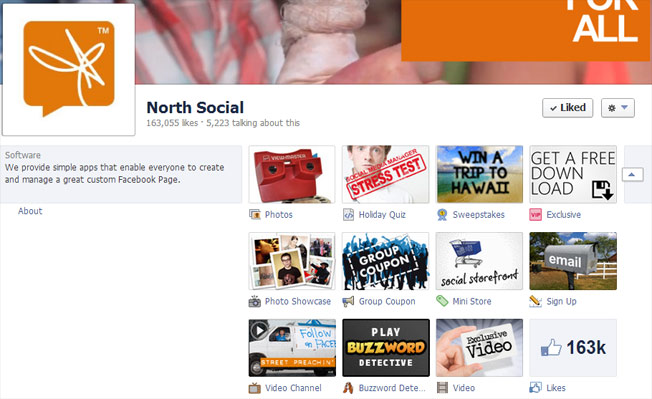
- Use the official Facebook buttons on your website. Help your content become more popular by including the Facebook like button. Encourage people to become a fan of your page with the like box or subscribe to your personal profile with the subscribe button. Using these will help people connect with you in one click without having to leave your website.
- Take advantage of custom tabs on your Facebook page. You don’t have to be a developer to add custom content to your Facebook page. There are tons of application providers including North Social, Involver, inlineVision, and Pagemodo, to name a few. These companies offer free and paid apps to help you incorporate content from other networks (your blog, YouTube, Twitter, etc.) onto your Facebook page, create landing / welcome pages, offer exclusive deals / coupons, and even sell your products.
- Experiment with Promoted Posts, Sponsored Stories, and regular advertising. Facebook advertising has changed a lot this year. You have lots of different options – including the ability to promote posts on your personal profile! Try different types of advertising to help build likes and engagement for your fan page as well as sending visitors who click on your ads to your website or landing pages.
- Go beyond Facebook Insights. You know what Facebook Insights has to offer as far as analytics for your fan page. But there are other services, too, that can help you dig deeper into that data and use it to help boost your business on Facebook, including AgoraPulse, PageLever, Webtrends, AllFacebook Stats, Socialbakers, and Simply Measured. You can even get a little extra insight into your personal profile with WolframAlpha.
- Get alerted when your favorite fan pages have updates. Hyper Alerts is a free tool you can use to get email alerts when there is new activity on your own Facebook fan pages or others. You can monitor any page regardless of whether you are an administrator. If you market your page by commenting on other pages, it’s a great way to get notified when those pages have new updates. Alternatively, if you like to follow everything in a RSS reader, then this tip is for you: Just insert the fan page ID number into this URL – https://www.facebook.com/feeds/page.php?id=255576081168962&format=rss20 – and voila! You’ll have an RSS feed for the page’s updates. To find the page ID number, get the username of the page (http://facebook.com/username) and add it to this URL – https://graph.facebook.com/username. Then look for “id”: “255576081168962″ – that number is the page ID.
Twitter Tips
Twitter’s made a lot of changes to their platform in the last year,
from the design to new advertising. Here are some things you should be
taking advantage of.
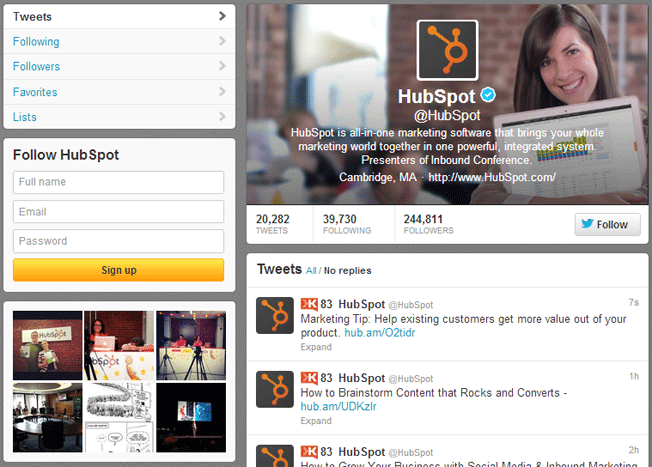
- Make sure your profile is updated to the new look – and is still legible. Chances are you’ve heard about the new layout changes, specifically the new header image. While you may want to get super creative with this area, remember that your Twitter bio information will be sitting on that new header image with a white font. So whenever you decide on a new header image, make sure to test it to see if it’s still easy to read more about your business. And while you’re at it, make sure that your Twitter background compliments the new header instead of clashing with it.
- Manage your Twitter relationships in less time. There are lots of great tools that can help you update your Twitter account (like Buffer) and follow streams of Twitter activity (like HootSuite). Now, you can add a third tool to your essentials list. Commun.it helps you quickly engage with the most valuable members of your Twitter community – your influencers, supporters, and most engaged members. It helps you cut through the noise so you don’t neglect the people who likely help your business most on Twitter.
- Start promoting your accounts and tweets with Twitter advertising. You might have heard that Twitter advertising is expensive, which is true if you are interested in Promoted Trends. But Promoted Accounts and Promoted Tweets are not as expensive as you might think and are easy to set up. So try Twitter advertising today to boost relevant followers and engagement on Twitter.
- Land great clients by tweeting with them. Twitter is one of the easiest networks for engaging with people, regardless of whether they are following you. If you want to land a particular client for your business, start tweeting with them. Share their posts and include their username in the tweet. Follow key people in the company’s organization, if possible, to answer any questions they might ask their followers. The smallest interactions could lead to the biggest deals.
- Keep track of your follower trends. Want to know what you’re doing right or wrong with your Twitter account? Twittercounter is a free tool that lets you see your follower growth over a three month time span (or six months if you want to tweet about their service). Take a peek at it every so often to see if there are any major surges in your follower count, and match it up with updates or other promotions you had around the same time. This might help prevent you from making a mistake that leads to a loss of followers.
Google+ Tips
Even if Google+ is losing steam in the search engine world by not pushing updates from their network in search results, it is still an important network to be on. Here are some tips to use it wisely.
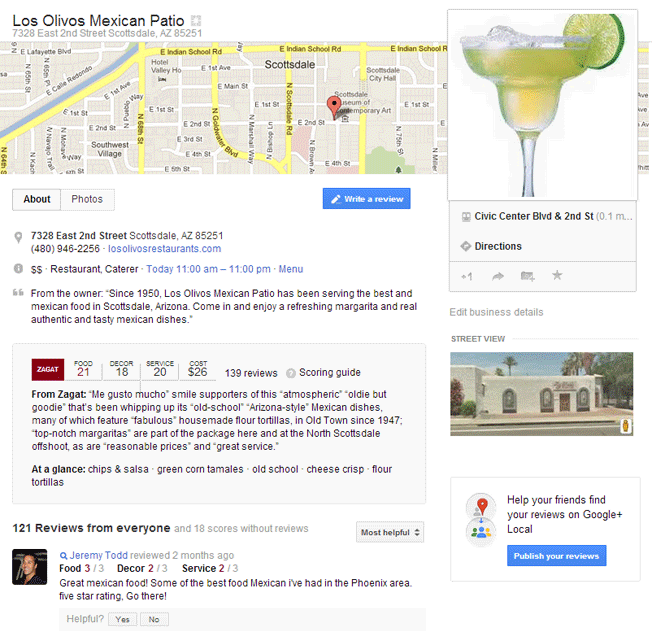
- If you’re a local business, encourage reviews on your Google+ local page. Before Google+, it might have been tough to encourage people to leave reviews for your business because the average person really wasn’t too interested in having a Google account. But now that Google+ is more widely accepted and used, it should be easier to encourage people to review your business on Google+, which will go a long way in making your business look good in local search results.
- Share most updates publicly. And share the most important ones publicly and add specific circles. Do you notice that sometimes you get notifications about people’s Google+ updates and sometimes you don’t? If you publish an update to the Public, notifications will not go out to everyone following you. But if you publish an update to the Public and add specific circles or specific people, then people in those circles or directly mentioned will see it in their Google+ notifications. Note that you don’t want to do this all of the time as you’ll drive people insane. Just do it for those really, really important updates that you don’t want people to miss.
- Take advantage of Google+ authorship. Surprisingly, there are a lot of blogs that still are not taking advantage of Google+ authorship. Authorship means that you will get your photo next to your content, which will make it stand out much more in search. If you have well-known contributors on your blog, the fact that they are recognizable can lead to more traffic for you. The best part? Authorship has gotten simpler – learn how you can quickly link your Google+ profile to content you create, and encourage everyone who writes for your blog to do the same.
- Use the official Google+ badge on your website. The Google+ badge makes it easy for visitors to your website to follow your page or your personal profile without having to leave your website. Be sure to implement it!
- Add the +1 button to your website and its content. Even if you don’t believe +1′s help with search, it may help with social sharing as people get the option to share anything they +1 with their followers. So be sure to add the +1 button to your main home page and on your content to make it easily shareable on Google+.
LinkedIn Tips
LinkedIn is still the reigning social network for professionals. Make
sure you are aware of the newest features, and take advantage of them
with these tips.
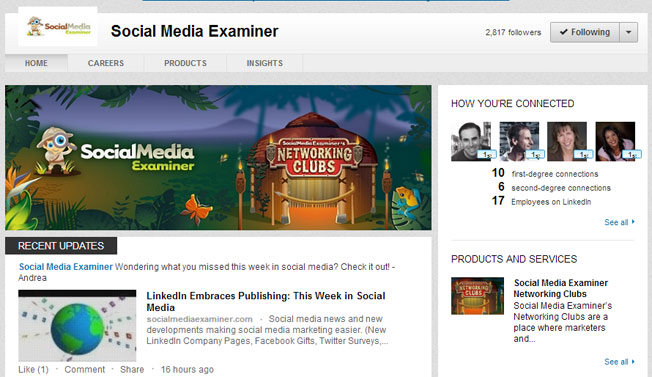
- Take advantage of the new company page design. There are lots of new conversion points on the new LinkedIn company page design, including the ability to add clickable banners on individual product and service pages. There also are new page insights which will tell you more about the people who visit your company pages, including their job title, industry, region, company size, and more.
- Post updates to your company page. Just like Facebook offers insights into your status updates on your Facebook page, LinkedIn now offers insights into status updates on your company page. You’ll see the number of impressions and clicks and the percentage of engagement for each of your updates. Your updates can even be targeted to a specific audience or shared with all of your followers.
- Encourage people to endorse you based on your skills. LinkedIn added a new feature enabling people to endorse you for having one or more particular skills. Make sure people can easily do this for you by adding skills to your LinkedIn personal profile, and then encourage others to endorse you by sharing your updated LinkedIn profile on other networks.
- Add additional details to your LinkedIn profile. Have you published books in print or online? Have you received professional certifications? Is your volunteering experience something you want to share? If so, go to Edit Profile and look for the Add option above your Summary. There you will find more specific sections you can add to your profile. Publications are especially nice as you can link them directly to Amazon or a page on your website. You can always include free ebooks in that list and link them to lead generation pages for your business.
- Try highly targeted LinkedIn advertising. LinkedIn advertising is a bit more expensive compared to other social advertising options. But it also offers targeting options that no one else does. If you are looking for clients in a specific industry, for example, you can target your ads toward people who work in that industry. By creating a customized landing page for people in those industries, it could make your targeted LinkedIn ads the best for social conversions.
Pinterest Tips
Pinterest is still holding its own in the social networking world and
still outranking networks like Google+, LinkedIn, and even Instagram,
according to Hitwise. These final tips will help you get the most out of it.
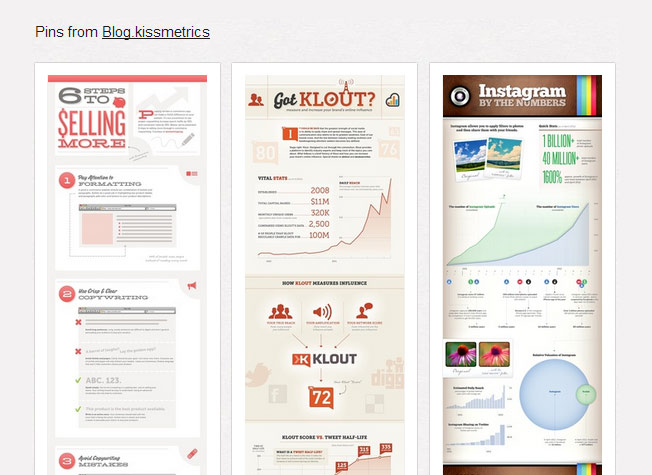
- Thank those who pin images from your website. Use the URL http://pinterest.com/source/domain.com/ — and replace domain.com with your website domain. This is good to let people know you appreciate them for sharing your brand’s content and making sure that any commentary on those images is good. It’s just another new form of online reputation management.
- Make sure no one is using your images without giving you a link back. Thanks to the features on Pinterest that allow you to upload images from your computer or change the website link associated with your pin, it’s easy for people to deliberately or inadvertently use your images on Pinterest without you benefiting from Pinterest traffic. If you have unique images on your website, you can use Google Images to do a reverse image search using the URL to your image or by uploading the image itself. Then look through search results to see if you find results from Pinterest. This can be a good way, in general, to make sure your images are not being used without permission.
- Schedule your pins. Pinterest is one of those networks that is easy to neglect for a while. Then all of the sudden you realize you want to be active so you start pinning like crazy, flooding your followers’ feed. Pingraphy is a great solution for this problem. You can upload pins in bulk and schedule when your pins should be posted, and you can see analytics for pins you have shared. Plus, you can see who the most influential pinners in your audience are and learn more about their interests.
- Use the Pin It button next to shareable images on your website. While you can embed a Pinterest button in your website’s template to work with all of your pages, you also can customize Pin It button for websites to use specific information (URL and description) and place it right next to the image you would like people to pin. This is especially great for infographics.
- Localize your Pinterest page. If you have a local business, or multiple physical locations, be sure to emphasize them on your Pinterest page by having boards dedicated to specific locations. A naturopathic doctor’s office in Los Angeles could create boards on its Pinterest page for Los Angeles natural food stores, yoga classes, and other healthy living references in the neighborhood, which could lead to a lot of local followers and, ultimately, local clients.
In Conclusion…
Social media is changing rapidly – in a month or two, there may be
dozens of new features, designs, and advertising options available from
various social networks. Your job is to make sure you are up to date
with the latest changes and ready to adapt to the next wave of changes
as they come! This will help ensure that your business is utilizing
social media to its fullest extent for engagement, lead generation, and
conversions.
Categories:
30 Tips
,
Basic
,
social media
,
tips









0 comments:
Post a Comment