Keeping up with all the changes going on in the world of social
media, or even in the singular world of Facebook, is a task. Instead of
trying to keep up with and report on every little tweak, I like to focus
on and test out the things that I think will give me the greatest bang
my time buck and then share those with you.
With that in mind, here are three simply Facebook tips that I think you can easily benefit from employing right now.
1) Use images for updates

Post on left is image upload promoting a recent blog post
I always like to experiment with ways to get more views and
engagement and it’s clear that images win. I think most people know that
and most people add images to their posts, particularly if they are
sharing a blog post or video that already has an image – it simply gets
put in as a thumbnail for the content.
What I’m talking about though is actually using a photo upload as
your type of status update and then filling in the content and link of
your blog post. I notice that when I do this I get both more views and
more engagement.
Facebook seems to favor images over other forms of content.
So, upload that awesome image you used in your blog post and then
share the title description and link in the say something about the
photo box. (Same seems to be true for Google+ too since the image is so
much more prominent.)
2) Use tab calls to action

Create custom calls to action for your other pages and apps
To the right of the About box you’ll see images for all of your
current pages and apps or what used to be called tabs. You can now have
12 apps and pages listed and the first four will show up on this bar.
Here’s the cool trick for this one. Now you get to create images for
these apps instead of simply using the default app or page images. So
now if you want to send someone to a page to grab a free eBook you can
use an image to create a call to action. You simply open the page and
hit edit settings and then upload a 111 x 74 pixel image that you want
to represent your page. You can rearrange the order of the tabs to make
the four most important stand out.
3) Use scheduled posts
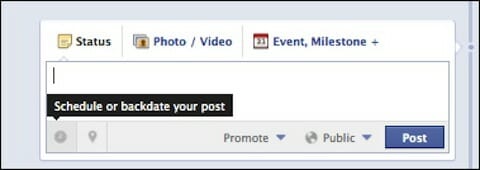
Set your date and time for your posts
It’s funny, but I remember when this action was shunned by social
media types and now it’s standard accepted practice. Facebook added this
feature a bit ago and since so many people had created their own
routines using tools like Buffer it didn’t get much attention.
Facebook won’t come out and say it, but they definitely seem to favor
content that is posted directly over that posted by 3rd party tools.
Since they recently started displaying to admins how many people viewed
your content I know off hand that my direct content gets 30-50% more
views then content from Buffer.
Recently I started playing with scheduling posts rather than auto
posting from another tool and sure enough, the scheduled post get seen
by greater numbers.
Scheduling is a bit tedious, but not that hard. Just post as you
normally would but hit that little clock in the lower left corner of the
post box and tell Facebook when you want the post to go live.
Categories:
3 Facebook Tips
,
action
,
facebook
,
images
,
posts








0 comments:
Post a Comment